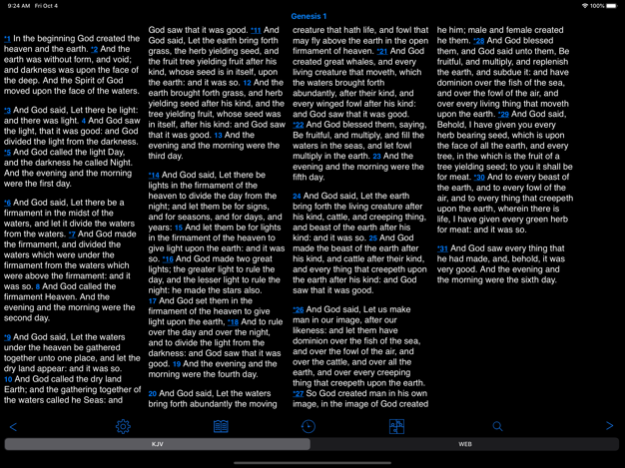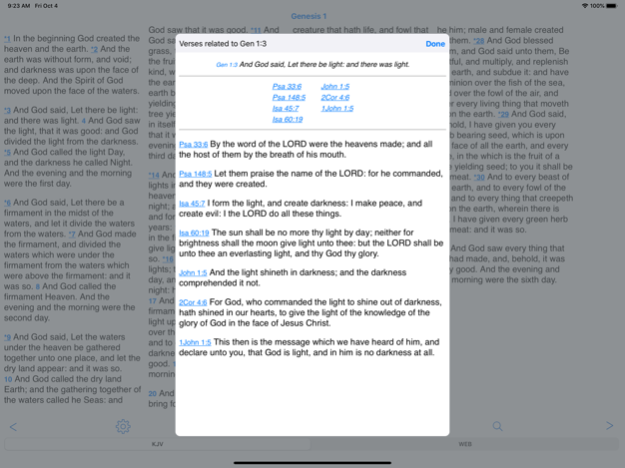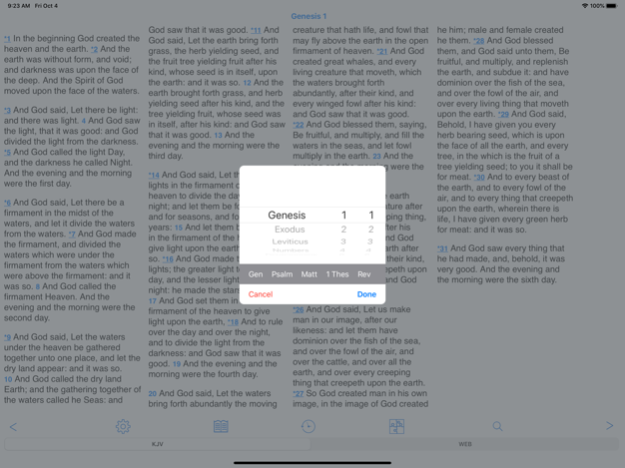FastBible 15.0
Continue to app
Paid Version
Publisher Description
A simple, no-frills bible concordance - easy to use, fast and no wireless connection needed! Designed to be quick and easy to use without all the complexity of more feature rich offerings. Easily jump to any verse in the bible and search for any combination of words. Cross-references to related verses are easy to find, just touch the verses with an asterisk (*).
Includes the Matthew Henry Concise Commentary - gain valuable insight and a concise overview of each chapter of the bible with just a simple touch.
Also includes Gospel Harmony - a handy index to 185 events, teachings, miracles and parables found in the four gospels of Matthew, Mark, Luke and John. The events are organized in sequential order and you can easily search for any term in the list. The list shows you the event description, category (miracle, parable, etc.) and the bible references for that event which you can quickly jump to simply by touching the bible reference.
Supports Dark Mode as well as Dynamic Type so the font size changes to match the Dynamic Type settings on your device.
The bible texts are stored on your device, no need for a wireless connection.
Contains two versions of text, the King James Version (KJV) and the World English Bible (WEB). The World English Bible is a public domain Modern English update of the American Standard Version of 1901 and can be found at http://ebible.org/web/
Mar 13, 2022
Version 15.0
Added the Matthew Henry Concise Commentary. At any time touch the speach bubble icon to view the commentary for the currently displayed bible chapter.
About FastBible
FastBible is a paid app for iOS published in the Reference Tools list of apps, part of Education.
The company that develops FastBible is George Dimidik. The latest version released by its developer is 15.0.
To install FastBible on your iOS device, just click the green Continue To App button above to start the installation process. The app is listed on our website since 2022-03-13 and was downloaded 7 times. We have already checked if the download link is safe, however for your own protection we recommend that you scan the downloaded app with your antivirus. Your antivirus may detect the FastBible as malware if the download link is broken.
How to install FastBible on your iOS device:
- Click on the Continue To App button on our website. This will redirect you to the App Store.
- Once the FastBible is shown in the iTunes listing of your iOS device, you can start its download and installation. Tap on the GET button to the right of the app to start downloading it.
- If you are not logged-in the iOS appstore app, you'll be prompted for your your Apple ID and/or password.
- After FastBible is downloaded, you'll see an INSTALL button to the right. Tap on it to start the actual installation of the iOS app.
- Once installation is finished you can tap on the OPEN button to start it. Its icon will also be added to your device home screen.